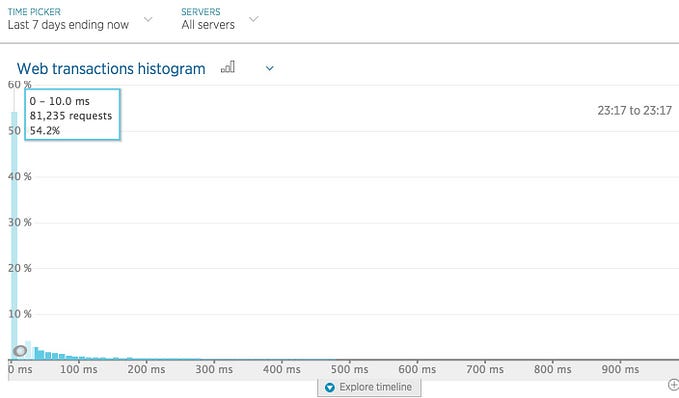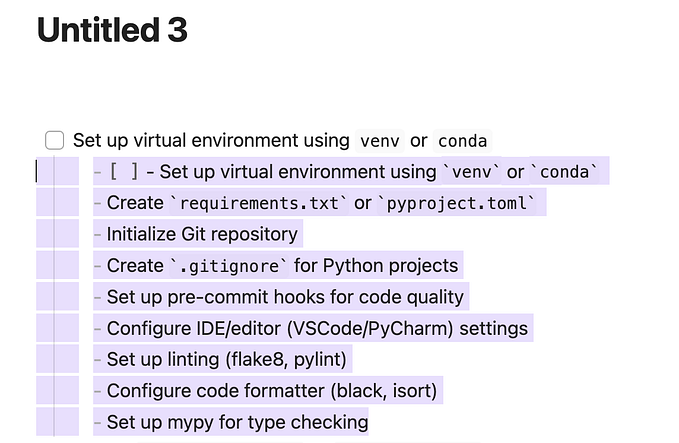Raspberry Pi CCTV with netcat and mplayer
I’ve been playing with different ideas for Raspberry Pis with cameras, and was surprised how quick and easy it was to set up a very basic / proof of concept level closed-circuit television system at my house. Using a camera on a Pi, you can stream a video signal over netcat to an mplayer process on a different Pi connected to an LCD display, with essentially two simple commands.
Camera



While searching for inexpensive Pi Zero Ws on Amazon, I ran across the OctoCam kit which included the Pi, 5 megapixel camera, and (as the description says) a “custom red octobpus case” with suction cup mounts.
The suction cups are what drew me to this originally, as a quick/cheap solution to stick a camera almost anywhere. Because I mounted to my front gate, I ended up not using them — but the pre-drilled suction cup holes worked great for zip ties.
Display
I had a leftover 7" LCD touchscreen display and RPi 3 leftover from the decommissioned Raspberry Pi Bus Schedule. The touchscreen is a little overkill, but it’s what I had on hand.

Streaming
Camera
Start with the latest Raspbian image loaded onto a micro SD card. You need to turn on SSH and set up the wifi while you have the card mounted on your computer:
$ touch /Volumes/boot/ssh
$ cat <<EOF > /Volumes/boot/wpa_supplicant.conf
> ctrl_interface=DIR=/var/run/wpa_supplicant GROUP=netdev
> network={
> ssid="YOUR_NETWORK_NAME"
> psk="YOUR_PASSWORD"
> key_mgmt=WPA-PSK
> }
> EOFNow insert the micro SD card into the Pi and power it on. Using your router’s DHCP client list, you should see a new Pi. If you’re unsure which one is the Pi:
- the hostname should be
raspberrypi - the hardware MAC address begins with
b8:27:eb - the lease time should be just a few minutes short of 24 hours
You should be able to ssh into it with ssh pi@192.168.0.X at this point (default password raspberry). When connected, run sudo raspi-config and change the hostname to picam to make it more recognizable. Also go into interfaces and enable the camera. When you finish you’ll need to restart the Pi.
Create a script in the home directory named raspivid.sh with:
#!/bin/bashwhile true
do
raspivid -a 12 -fps 10 -t 0 -w 800 -h 480 -o - | nc lcdtouchscreen.local 5000
done
-a 12overlay the date and time-fpstells raspivid to capture at ten frames per second-t 0capture for an infinite amount of time-w, -hscale to width and height-o —output toSTDOUT| ncpipeSTDOUTto netcatlcdtouchscreen.localthe hostname of the display (using.localfor Bonjour lookup)5000the port to connect to on the display
It’s wrapped in a while true; do; done loop because if the display’s netcat process terminates, this netcat command terminates. The loop will restart the netcat command after that happens and wait for the display’s netcat listening process to start up. (There are more robust ways to do this, but quick and dirty is fine for this proof of concept).
To have this script run on start-up, use sudo nano or sudo vi to open /etc/rc.local and add the line:
bash /home/pi/raspivid.shDisplay
Follow the same steps as the camera, except:
- make the hostname
lcdtouchscreen - don’t enable the camera
Create a script in the home directory named mplayer.sh with:
#!/bin/bashwhile true
do
netcat -l -p 5000 | mplayer -fs -fps 10 -cache 2048 -
done
netcat -l p 5000netcat listens for connections on port 5000| mplayerpipes the video stream from netcat to an mplayer process-fs -fps 10full screen at ten frames per second-cache 2028fills a buffer before beginning the stream-tells the mplayer process to read from SDTOUT
Similarly, use sudo nano or sudo vi to open /etc/rc.local and add the line:
bash /home/pi/mplayer.shFisheye Upgrade
The 5mp lens that came with the OctoCam ended up not being wide enough angle for my purposes attached to the front gate. I swapped out that cam for a Miuzei Raspberry Pi 5 Megapixels Wide-Angel Fish-Eye Camera.